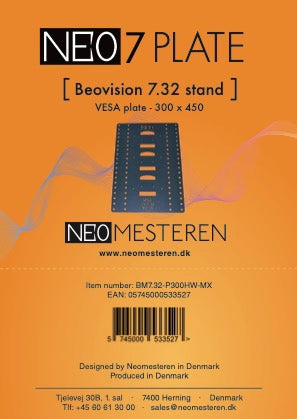Neo Shop
Beovision 7.32 stand - VESA plate - 300 x 450
Beovision 7.32 stand - VESA plate - 300 x 450
Availability for pickup could not be loaded
Beovision 7 32 VESA bracket / plate
This VESA plate or VESA bracket is specially designed to mount on a floor stand, wall mount, or table stand from Beovision 7-32 or Beovision 6.
The VESA bracket fits TVs with both 6 mm and 8 mm screws.
How to attach the VESA bracket
Remove the current B&O TV on the Beovision 7 stand by loosening 2 screws. Mount the VESA 200/300 plate (bracket) on your TV and then mount the plate with the TV on the stand.
How to install the VESA plate on the BV 7-32 stand - click here
How to choose the right VESA plate - click here
What are the dimensions of the VESA plate / bracket for the Beovision 7 stand
- The VESA plate has 200 and 300 mm hole distances on the side and has holes designed for a maximum of 8 mm screws (M8) on your TV.
- The VESA bracket also has a 450 mm distance in height, where the hole distance increments by 25 mm.
- The product is prepared for mounting the Neo 7 Adapter, where holes are pre-drilled.
- A bag is included with
- 2 pcs M5 (5 mm) screws for mounting the Neo 7 Adapter on the VESA plate.
- 2 pcs M5 (5 mm) screws to fasten the VESA plate on the B&O stand.
- 4 pcs M6 screws (6 mm), 4 pcs spacers of 10 mm for mounting between the TV and the plate.
- 4 pcs M8 screws (8 mm) and 4 pcs spacers of 10 mm for mounting between the TV and the plate (used for Samsung TVs)
Attach Neo 7 Tilt Stop to the stand
The original TV from Bang & Olufsen was made completely balanced, but modern TVs are not. They often have the electronics at the bottom and therefore weigh mostly at the bottom of the TV.
This causes your TV to rock or tilt on a Beovision 7 stand, so the TV is not in a vertical position.
Use the Neo 7 Tilt Stop here to get the TV back in a vertical position.
Neo 7 Tilt Stop is made of plastic and very easy to install. Place your TV in a vertical position and carefully mount the plastic unit between the VESA plate and the Beovision 7 stand.
Buy it here at Neo Shop.
Share